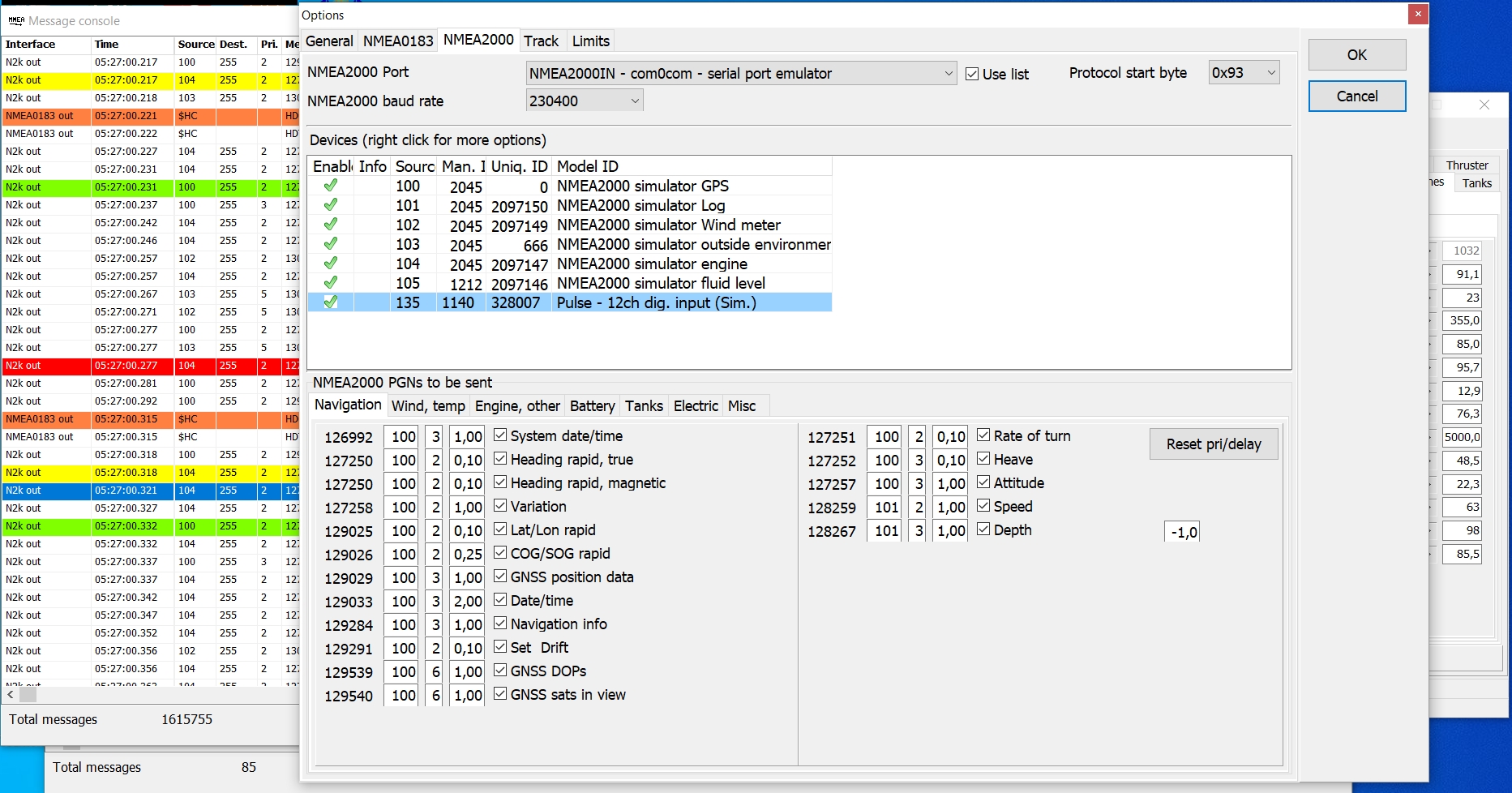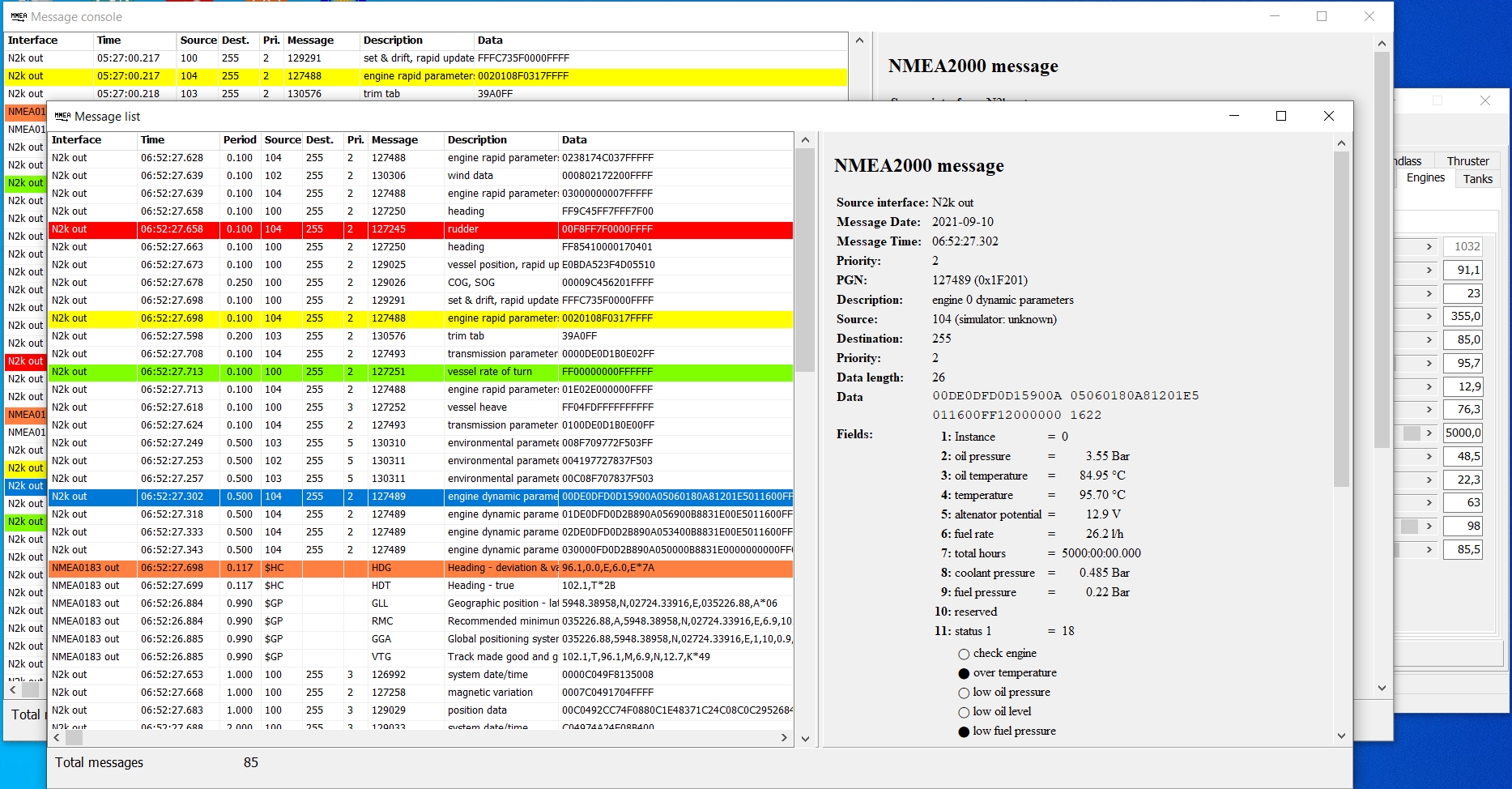| Open Skipper19.12.2016 |
Open Skipper is Open Source code for integrating and displaying NMEA 0183,
NMEA 2000 and AIS data from nautical instruments, GPS units and internet data sources.
See project official page on http://openskipper.org/
You can test OpenSkipper by using NMEA-Simulator by following instructions on Testing OpenSkipper with NMEA-Simulator
|
OpenSkipper.zip
OpenSkipper-1.6-src_20161217.zip
|
| NMEA Simulator25.09.2024 2.6.3.405 |
NMEA Simulator can be used to simulate real devices on NMEA 0183 or NMEA 2000 bus or analyze bus messages.
With simulator you can e.g. test you navigation software without real devices.
Ask commercial version or order directly from Commercial NMEA Simulator.
With commercial version you get USB-NMEA2000/NMEA0183 simulator adapter and support. With commercial adapter you also get extended features like message parsing, memory limited message history on message console, more engines, tanks, etc.
|
NMEA-Simulator.7z
|
| com0com |
Null-modem emulator. The virtual serial port driver for Windows.
For using NMEA Simulator you will need this to connect simulator to e.g.
your navigation sw or OpenSkipper.
See more on http://com0com.sourceforge.net/ or
https://sourceforge.net/projects/com0com/ |
com0com-3.0.0.0-i386-and-x64-signed.zip
|
| hub4com |
With com0com and hub4com one can listen one com port with several applications. This is the only
free "com port splitter" I know and it seem to work fine. I have tested it with Open Skipper by using
115200 baud splitting (NMEA2000) and old NMEA0183 splitting. It can also combine several ports to one and
send com port over network to other machine. By using our RunAnyService.exe (free for personal use), one can make
splitting as service, so that it is automatically started when computer starts. |
http://sourceforge.net/projects/com0com/files/hub4com/ |
| RunAnyService01.09.2021 |
Here is my sample for using RunAnyService to create service for connecting COM30 and two com0com pairs all together.
To use sample modify params on RunAnyService.ini to match your fysical and com0com ports and install service by
running RunAnyService /install. You can change parameters by stopping and starting service.
|
Service1.7z |